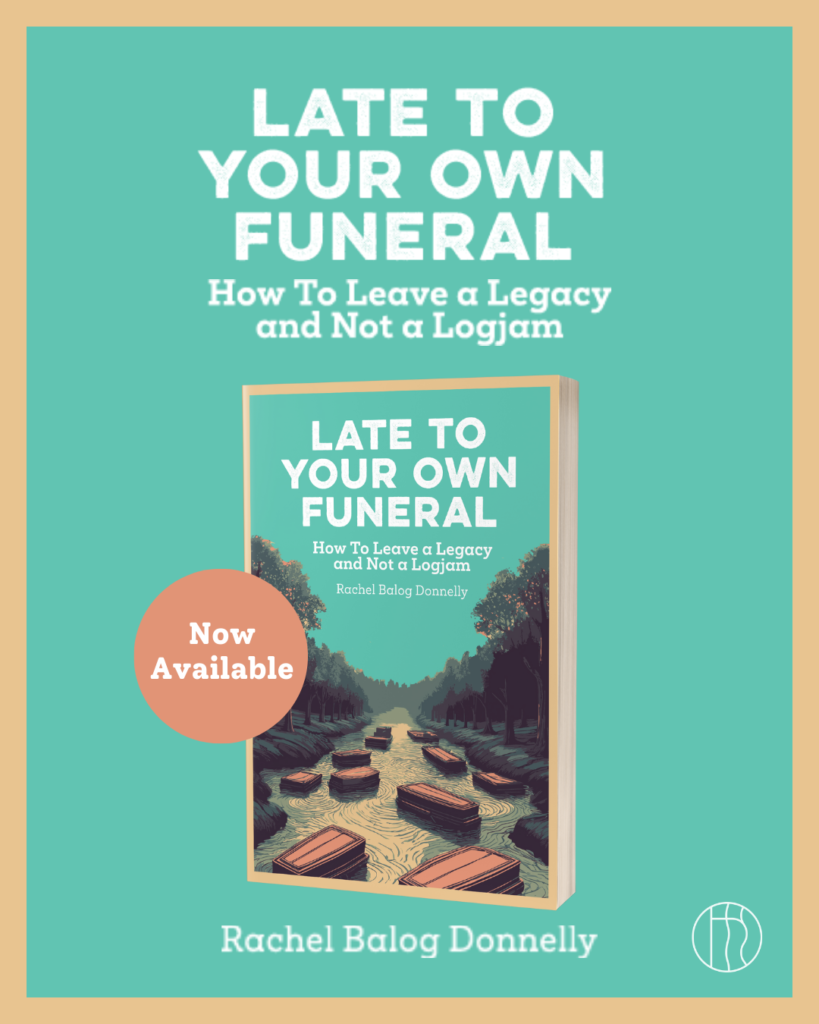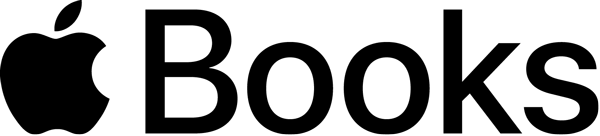Hi there,
Let’s get this out of the way: Sharing your password list is not an estate plan.
It’s a digital time bomb wrapped in good intentions.
If you’ve been following me for a while, you know I’ve been preaching about digital asset organization for years. It can be a tough concept to wrap your head around—most people don’t fully understand what I mean at first.
But here’s the thing: I think people do understand it—they just don’t have the right language for it. So, they try to tackle it in ways that can lead to unintended consequences.
Case in point?
Many people try to bypass the act of comprehensive digital asset organization by just sharing their passwords. It feels quick and easy—but it’s also incomplete, insecure, and usually outdated within a few months.
Once I explain what digital assets really are—especially in the context of how much of our lives now live online, from social media and photo libraries to online banking and crypto wallets—that’s when the lightbulb really goes off.
And when I ask, “Would your loved one be able to access your phone or computer if something happened to you?” Because, in reality, there’s a good chance your digital footprint will outlive you.
What Exactly Are Digital Assets?
Think: everything you’ve ever clicked, posted, paid for, or stored online.
✅ Emails and Messages
✅ Photos and Videos in the Cloud
✅ Social Media Profiles
✅ Subscriptions (looking at you, Netflix and Amazon Prime)
✅ Loyalty Points, Airline Miles, Crypto Wallets
✅ Online Banking and Payment Apps
✅ Business Assets: URLs, trademarks, Canva files, etc.
Whether it’s sentimental (vacation photos), financial (frequent flyer miles), or identity-based (your domain name or email), it’s all part of your digital estate.
The “I Shared My Passwords” Fallacy
Here’s where I usually lose people: “Well, I gave my partner/kid/bestie a list of my passwords.”
Cue my unpopular opinion: That’s not a plan. That’s a sticky note masquerading as strategy.
Passwords change. Passkeys are replacing them. And many terms of service agreements prohibit sharing them anyway. There’s also the issue of privacy laws that govern this sort of thing.
A Better Approach
🔐 Use a Password Manager
Think of it as your digital sidekick—secure, organized, and always up to date. Here are some top picks:
- Dashlane: Best password customizations and password health tool (also, this is what I use personally)
- NordPass: Best for browser extensions and passkey generation
- Bitwarden: Best affordable, open-source option
- 1Password: Best for beginners
- Keeper: Best for customizing MFA
- KeePass: Best free tool
💻 Inventory Your Digital World
Beyond the obvious, make sure you track:
- Email and social accounts
- Online banking, payment apps, and investment platforms
- Subscriptions, shopping logins, and loyalty programs
- Business assets like websites and cloud storage
🛠 Use Legacy Tools Already Built In (think of these as cousins to beneficiary tools)
Facebook’s Memorialization Settings, Apple’s Legacy Contact, and Google’s Inactive Account Manager = digital gold for your future executor.
🧾 Work With Your Attorney
Make sure your Financial Power of Attorney, Will and/or Trust give your people permission to access and manage your digital assets—just like your real-life ones.
📦 Wrap Up: Don’t Let Your Legacy Get Logged Out
Your digital life deserves just as much planning as your physical one. Leaving behind a detailed, secure plan means your loved ones won’t have to play detective (or hacker) in the midst of their grief.
So, no more Post-its. No more “I think they know my password.”
Get organized, go digital, and give your future self a high five.
Until next time,
Rachel